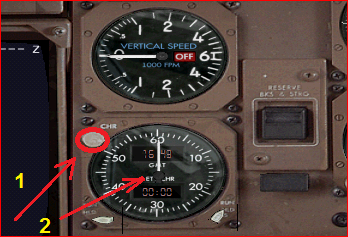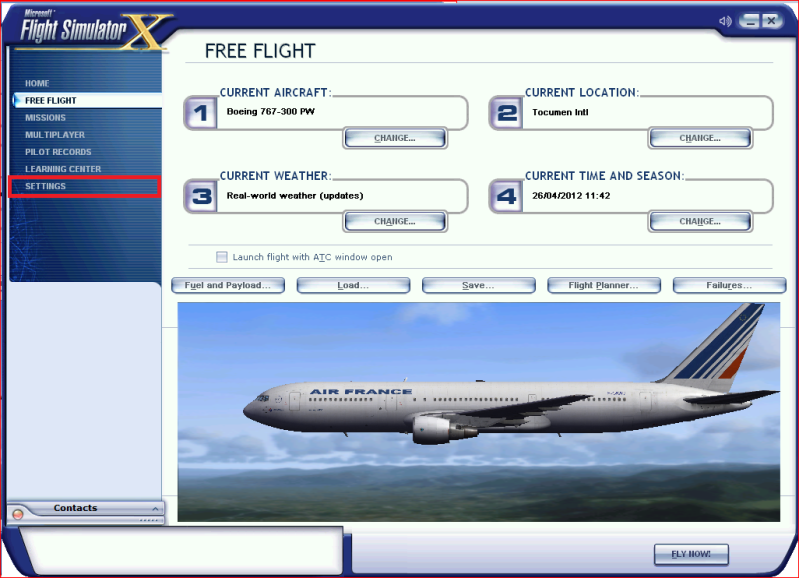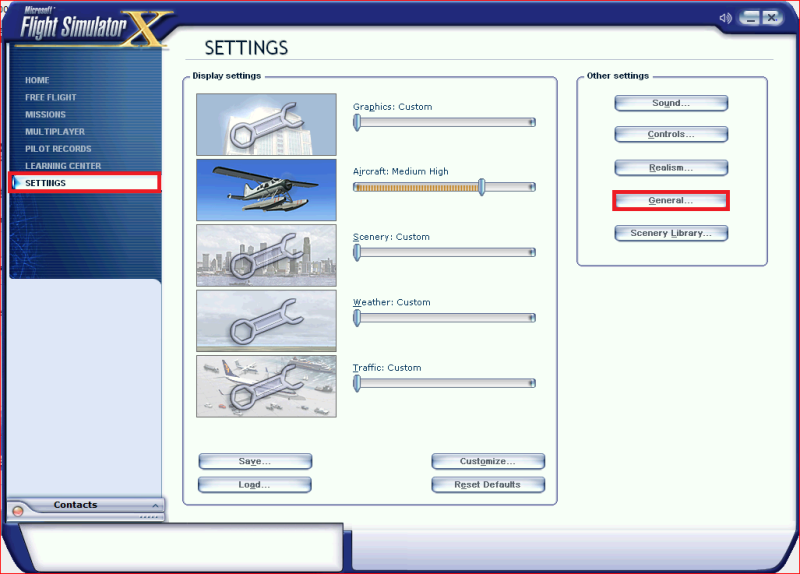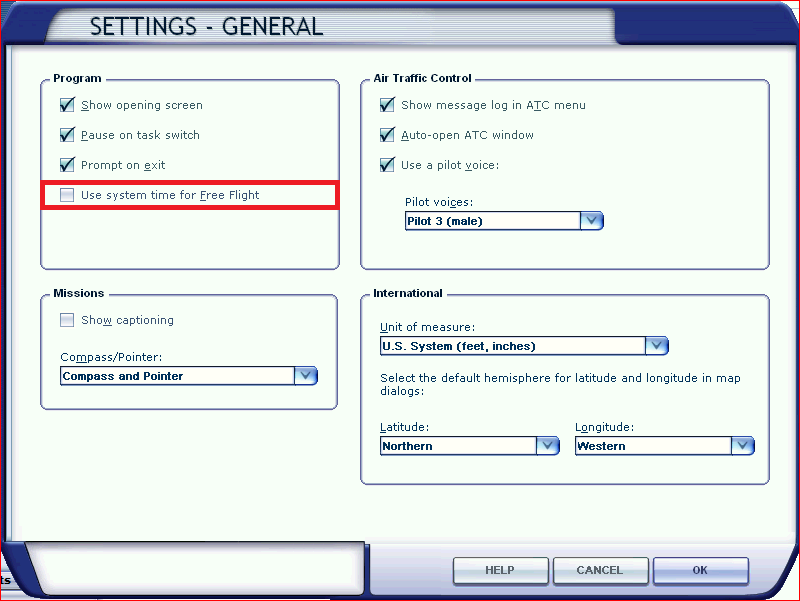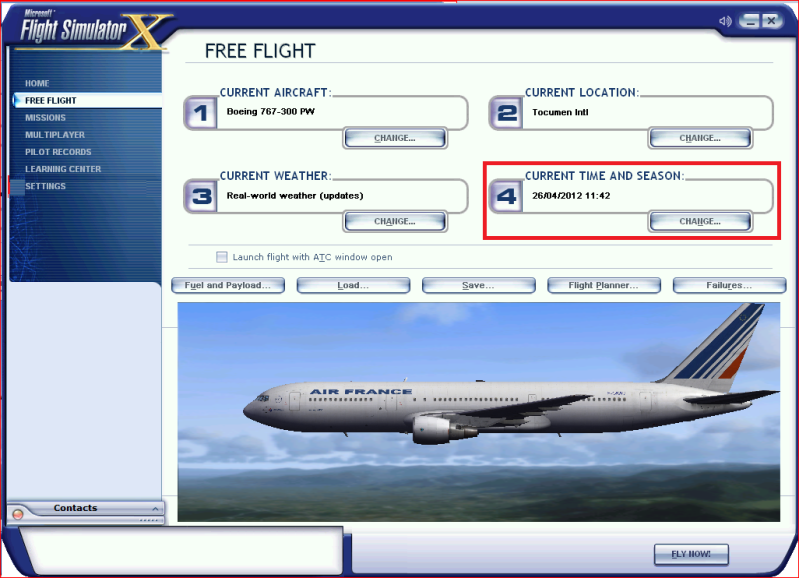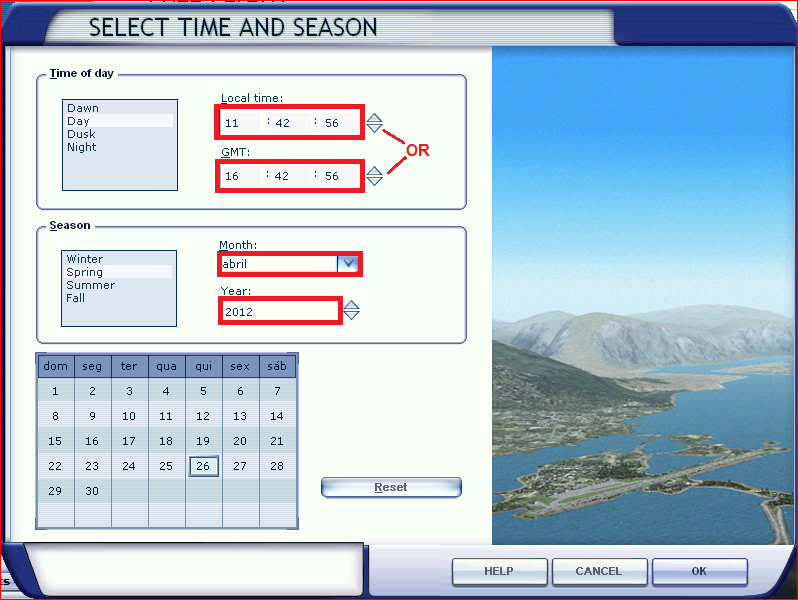Post by Pinatubo on Apr 27th, 2012 at 5:47pm
The 767's clock always shows GMT time, a very useful function when flying long distance flights, crossing several time zones. If you want to know the local time during any point of the route, point (don't click!) the mouse's arrow on [CHR] button (Chronometer Mode), then slide the arrow to the center of the clock. The Local Time will appear in a new box inside the clock.
Setting the clock:
You can use both PC system time or a preselected time, as you prefer.
1) Open FSX [Free Flight] window;
2) Click on [SETTINGS]
2a) Click on [GENERAL]
3) If you prefer to use your PC time, check the box [Use system time for Free Flight] > [OK]
4) If not, click [Cancel] and go back to [Free Flight window];
5) Then, click on [Current Time And Season] > [Change];
6) [SELECT TIME AND SEASON] > OK.
Bon voyage! :)
Pinatubo.
Setting the clock:
You can use both PC system time or a preselected time, as you prefer.
1) Open FSX [Free Flight] window;
2) Click on [SETTINGS]
2a) Click on [GENERAL]
3) If you prefer to use your PC time, check the box [Use system time for Free Flight] > [OK]
4) If not, click [Cancel] and go back to [Free Flight window];
5) Then, click on [Current Time And Season] > [Change];
6) [SELECT TIME AND SEASON] > OK.
Bon voyage! :)
Pinatubo.